Using Azure Cosmos DB with .NET for Scalable Applications
Last updated 205 Days ago | 7 Min Read | 146 views
In an era where applications must efficiently manage large volumes of data while ensuring high performance, Azure Cosmos DB emerges as a powerful solution. This fully managed, globally distributed NoSQL database service from Microsoft enables developers to create scalable applications that can thrive in diverse environments. In this blog post, we’ll delve into Azure Cosmos DB, its key features, supported models, and how to effectively integrate it with .NET.
Introduction to Azure Cosmos DB
Azure Cosmos DB is designed for modern application workloads, offering a seamless blend of scalability, low latency, and high availability. As a multi-model database service, it supports a variety of data models, including document, key-value, graph, and column family, making it versatile for various application needs. Its global distribution capability allows you to replicate data across multiple regions, ensuring minimal latency for users worldwide.
Key Features of Azure Cosmos DB
- Global Distribution: Azure Cosmos DB can replicate your data across multiple Azure regions, ensuring high availability and low-latency access. You can easily configure your database to support automatic failover.
- Multi-Model Support: The service supports various data models, including JSON documents (document model), key-value pairs, graph structures, and column-family storage, allowing flexibility in how data is stored and accessed.
- Elastic Scalability: Azure Cosmos DB enables you to scale both storage and throughput independently, which is crucial for handling varying workloads.
- Multi-API Support: It supports several APIs, including SQL, MongoDB, Cassandra, Gremlin (graph), and Table storage, making it easy to integrate with existing applications and frameworks.
- Guaranteed Low Latency: With single-digit millisecond read and write latencies at the 99th percentile, Azure Cosmos DB ensures quick application response times.
- Comprehensive SLAs: Azure Cosmos DB provides industry-leading SLAs covering availability, latency, throughput, and consistency, ensuring reliability for mission-critical applications.
- Automatic Indexing: All data in Azure Cosmos DB is indexed automatically, simplifying querying and enhancing performance without requiring additional configuration.
Different Available Models
Azure Cosmos DB supports various data models, each catering to different use cases:
- Document Model: Ideal for applications needing flexible schemas, this model allows data to be stored in JSON format. The SQL API provides powerful querying capabilities.
- Key-Value Model: Best suited for applications that require simple key-value storage, like caching solutions. It offers fast access to data.
- Graph Model: Using the Gremlin API, this model enables applications that require complex relationships, such as social networks or recommendation systems.
- Column-Family Model: Accessible through the Cassandra API, this model is great for wide-column storage, often used for time-series data or analytical workloads.
Integrating Azure Cosmos DB with .NET
Now that we understand the capabilities of Cosmos DB, let’s dive into a practical example of how to integrate it with a .NET application. Below is a step-by-step guide to setting up Cosmos DB and performing basic CRUD (Create, Read, Update, Delete) operations.
Step 1: Set Up the Project
To start using Cosmos DB in your .NET project, install the Cosmos SDK via NuGet:

Step 2: Initialize the Cosmos Client
The CosmosClient is the main object you’ll interact with to connect to your Azure Cosmos DB instance. You will need the Account URI and Primary Key from the Azure portal.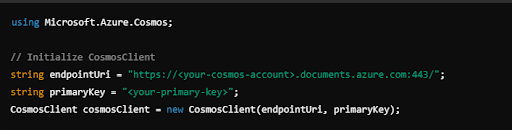
Step 3: Create a Database and Container
Cosmos DB organizes data into databases, which hold containers (similar to tables in relational databases). Here’s how to create them:
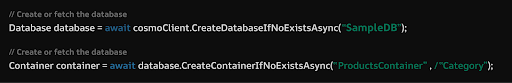
Step 4: Insert Data into Cosmos DB (Create Operation)
Once you have a container, you can start inserting JSON documents (represented as C# objects) into Cosmos DB:
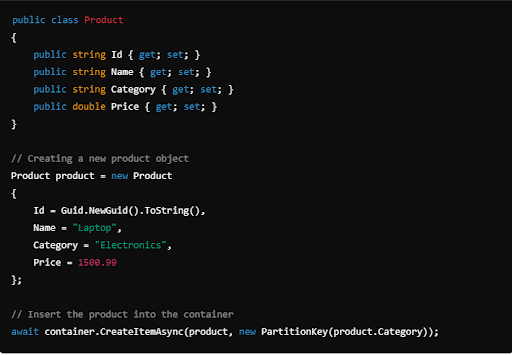
Step 5: Query Data (Read Operation)
To retrieve data, Cosmos DB supports rich SQL queries. Below is how to read items from the container using a SQL query:
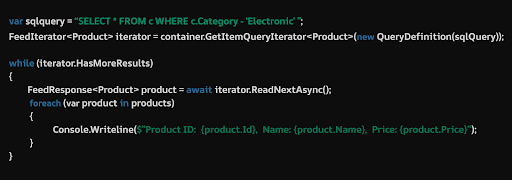
Step 6: Update an Existing Item (Update Operation)
You can update an item by fetching it from Cosmos DB, making the necessary changes, and then replacing the item:
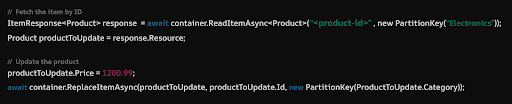
Step 7: Deleting Data (Delete Operation)
Finally, deleting an item from Cosmos DB is just as straightforward:
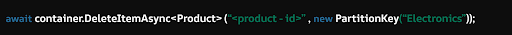
Benefits of Using Azure Cosmos DB with .NET
- Ease of Integration: The .NET SDK for Cosmos DB is designed to seamlessly integrate with existing .NET applications, allowing developers to quickly set up and start using Cosmos DB without a steep learning curve.
- Efficient Data Handling: By using Cosmos DB's multi-model capabilities, developers can handle different types of data (documents, key-value pairs, graphs) within a single database, simplifying application development.
- Scalability: Cosmos DB's automatic scaling combined with .NET's efficient threading and asynchronous programming model ensures that your application can handle increased loads without performance degradation.
- Cost Efficiency: With Cosmos DB’s pay-as-you-go model, combined with automatic scaling, you only pay for the throughput and storage your application actually uses, making it cost-effective for growing businesses.
Conclusion
Azure Cosmos DB is a powerful tool for building highly scalable, globally distributed applications with .NET. Its flexibility with multiple APIs, elastic scalability, and low-latency performance make it ideal for a wide range of use cases. Whether you're handling real-time data, implementing a global content management system, or managing complex relationships, Cosmos DB can scale with your application's growth.
By following this guide, you now have the foundational knowledge to start integrating Azure Cosmos DB into your .NET applications. Cosmos DB’s features such as global distribution, elastic scaling, and multiple consistency levels enable developers to build resilient, scalable applications ready to handle future demands.
